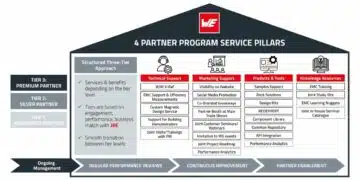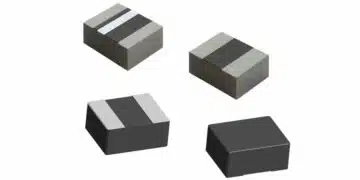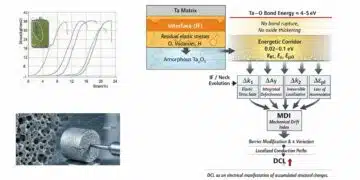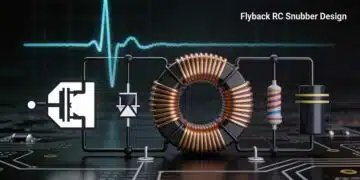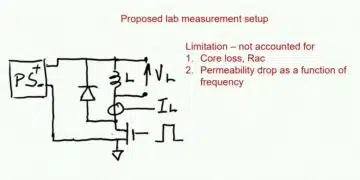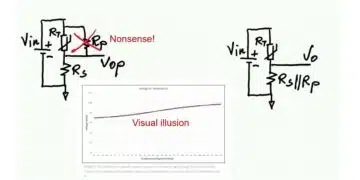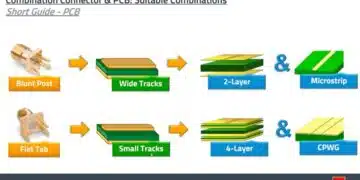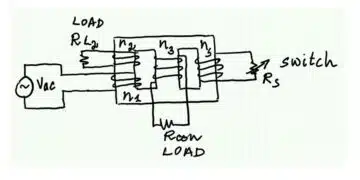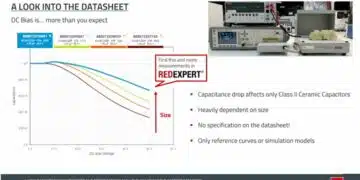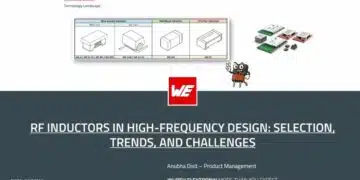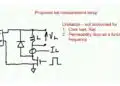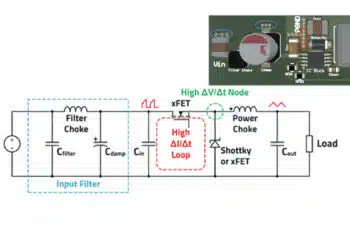This video by Robert Feranec explains how to design track width of PCBs.
When designing a Printed Circuit Board (PCB), one critical factor to consider is the track width for your signals. This article will guide you through determining the appropriate track width and share a simple yet effective trick to ease the routing process.
Understanding Track Width Requirements
In most PCB projects, digital signal tracks are the most common, typically requiring a 50-ohm impedance. Notice that we focus on impedance rather than measurement units like mills or millimeters. This distinction is vital because the track width correlates directly with achieving the desired impedance.
Calculating Track Width
To calculate the correct track width for a 50-ohm impedance, you need to know:
- Target impedance
- Layer thickness
- PCB material properties
A handy tool for this calculation is the Saturn PCB Toolkit, which allows you to select the track position (top, bottom, or internal layer), input layer thickness, and material details to get accurate results.
Important Tip: These calculations are only accurate if the adjacent layer to your signal track is a solid copper plane, known as a reference plane. Ensure your PCB design includes dedicated layers for these planes, preferably connected to the ground for optimal performance.
Real-World Considerations
While calculations provide a solid starting point, real-world factors can cause deviations. PCB manufacturing processes, such as pressing and heating, may alter layer thickness, thereby changing impedance. Hence, it’s advisable to consult your PCB manufacturer for precise track width adjustments based on their production specifics.
A Practical Trick for Efficient Routing
Sometimes, obtaining detailed track width information from the manufacturer can be time-consuming. Here’s a simple trick to keep your project moving:
- Start with Wider Tracks: If you need 50-ohm tracks but lack exact width data, begin routing with wider tracks. For example, if past projects required 6 mils (0.15 mm), start with 10 mils (0.25 mm) or 8 mils (0.2 mm), depending on space constraints.
- Advantages of This Method:
- Immediate Progress: You can commence layout without delay.
- Easy Adjustments: Switching manufacturers or updating specs is straightforward.
- Improved Signal Quality: Narrowing tracks later increases the gap between them, reducing crosstalk and enhancing signal integrity.
Once the layout is complete, simply select all tracks of the initial width and adjust them to the final, precise value provided by your manufacturer or calculations.
Special Considerations
- Differential Pairs: Apply the same method, reserving space with a default track width and spacing. Adjustments may require rerouting, which is manageable.
- Power Tracks: Avoid using the same width as signal tracks. For instance, if signal tracks are 10 mils, make power tracks slightly wider (e.g., 10.1 mils). This distinction ensures that resizing signal tracks won’t inadvertently affect power tracks.
- Analog Signals: This area can be complex. Generally, wider tracks help maintain lower impedance, but specifics can vary based on design requirements.
Final Thoughts
Designing PCBs involves meticulous attention to detail, especially regarding track width for different signals. Utilizing tools like the Saturn PCB Toolkit and implementing practical routing strategies can significantly streamline your workflow.
For those eager to dive deeper into electronics and board design, explore our comprehensive online courses covering topics from basic to advanced PCB layout, high-speed design, FPGA, EMC measurements, and more. Visit fedel.com to enhance your skills.